Getting Started
In this topic you will get an overview of the minimum steps you need to perform to allow users to login to your application using The Identity Hub.
Components of The Identity Hub
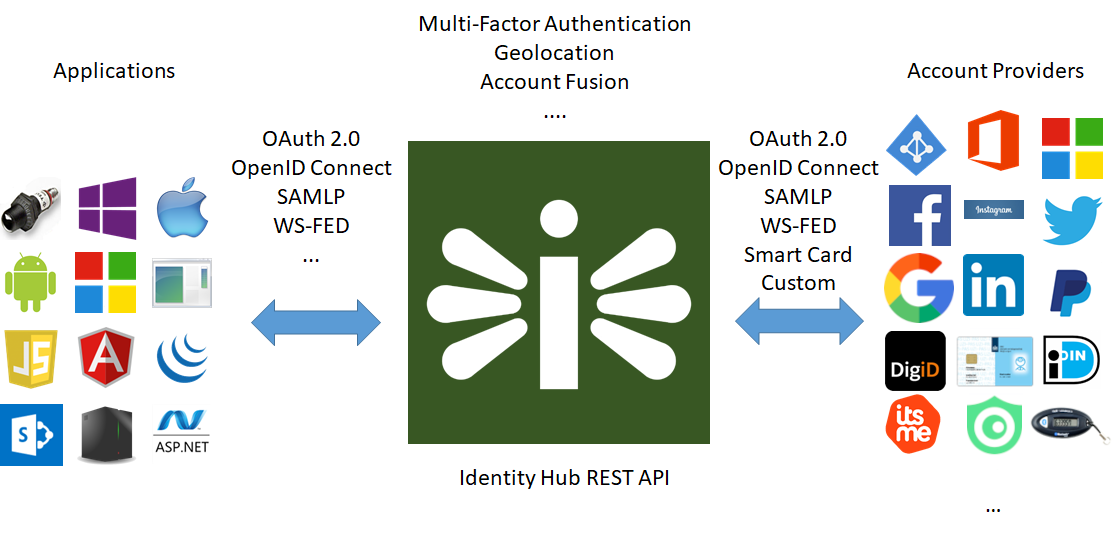
Register a Tenant
First thing you need is your own Tenant.
Navigate to The Identity Hub Shop and click Try For Free
Make sure to take note of your Tenant Url Segment.
After registration you will be redirected to The Identity Hub Admin page.
Activate and configure an Account Provider
You need at least one Account Provider for you users to authenticate.
For more information about Account Providers and how to activate one see Activate an Account Provider
Sign into The Identity Hub using the Account Provider
If you are signed in as The Identity Hub Admin, sign out or open another browser or private browser instance.
Navigate to www.theidentityhub.com/[your Tenant Url Segment] and authenticate using the configured Account Provider.
After authentication you will be redirected to your Profile page.
Create an App
If you are not signed in as The Identity Hub Admin, sign out and authenticate at The Identity Hub
Before connecting your application to The Identity Hub for authentication The Identity Hub needs to know about your application.
For this you need to create and configure an App. See Create an App for more information.
For more information on Apps in general see Apps Overview
Connect your application to The Identity Hub
Depending on your application type and protocol you need to configure some parameters in your application to allow authentication using The Identity Hub.
See Apps Overview on how to connect your application.
Get information about a logged in user
For more information see here.